Blog
March 22, 2024
New Features on Magic Leap 2 Empower Developers and Enhance Enterprise AR Solutions

Earlier this week, we released a software update that includes new capabilities and features. In this release (OS 1.6.0), we’ve continued to make targeted improvements to Magic Leap 2 based on developer and customer feedback. The update makes it easier for developers to build, port, and market solutions, and it adds comfortability and security for enterprises and professionals.
Developers: Enhanced tools accelerate development and marketing
The update gives developers new tools to make developing for Magic Leap even easier. OpenXR will streamline the development process, while the Configurator Sample App and Magic Leap Spectator App offer easier ways to connect with potential customers. Ultimately, these advancements contribute to a richer ecosystem of AR content, promoting widespread adoption of AR technology.
All in on OpenXR
With this update, we're fully embracing OpenXR, a leading industry standard, to streamline development and advance interoperability. While we previously offered plug-ins to enable OpenXR development on our target engines, we are transitioning fully to OpenXR to streamline the development process and advance interoperability. Developers can now build and port OpenXR applications that leverage a range of advanced features on Magic Leap 2 through both Unity and Unreal.
Magic Leap Spectator App
Developers need a way to translate their immersive AR solutions into shareable, digestible 2D content. Leveraging powerful camera tools and quick connectivity, Magic Leap Spectator allows developers to easily capture and distribute photos and videos of their live in-headset sessions on their mobile phones.
Magic Leap Spectator works in conjunction with compatible apps on Magic Leap 2. It is available via the iOS App Store and will soon be available via Android. Users will initiate a connection between a Magic Leap 2 device and mobile phone over the same Wi-Fi network and synchronize the devices’ point of view using printed markers. Once a capture is complete, Magic Leap Spectator offers powerful editing tools:
- Record photos or videos and save them to the iOS ‘Photos’ app
- Adjust in-depth image settings for AR content and video feed separately
- See image settings in relation to a dynamic histogram visualization
- Turn autofocus on or off
- Mix application audio with mobile device’s microphone input in videos
Finally, individuals can broadcast content in passive viewing mode via HDMI or Apple TV monitoring.
Developers can access Magic Leap Spectator through the iOS app store. Android access is coming soon.
Visit the Developer Portal for documentation and access to the Unity package through the Hub. For more information about how to make apps compatible, visit the Magic Leap Spectator User Guide on the Care Portal.

Configurator Sample App
The new Configurator sample app showcases the ability to select and configure 3D objects in enterprise scenarios. The single-user app harnesses the Segmented Dimming™ and Global Dimming™ features to make 3D objects appear solid and vibrant in brightly lit environments.

Users tap into the optics, spatial, dimming, and configuration capabilities of Magic Leap 2 to manipulate 3D digital objects, such as retail furniture, airplane seats, car interiors, and more.
The Configurator app demonstrates the possibilities of 3D visualization in-situ to enterprise customers, to include the retail, aeronautics, and automobile industries.
Developers can build upon the Configurator app source code to customize demos for their clients’ industries and needs.
The app Android Package Kit (apk) is available for download on the Developer Portal, here.
Enterprise users: Improving ease-of-use to support productivity
New and updated features enhance ease-of-use, comfort, and security for enterprise users across all industries and scenarios.
Proactive Recalibration
Eye calibration enables the Magic Leap 2 device to accurately pinpoint where a user is looking. Without proper calibration, the device may misinterpret where the user is looking, affecting its ability to estimate the point of focus.
With this update, we're introducing proactive prompts for users to recalibrate the eye tracking on their device when needed. When the eye-tracking algorithm changes, the Magic Leap 2 device requires recalibration. These recalibrations will take place during your next OS update. In these cases, the calibration will reset to default settings. Prompting users when recalibration is needed contributes to eye calibration staying current. This promotes accurate and comfortable eye-tracking functionality, enhancing the overall user experience.
Achieving optimal eye tracking performance is vital for delivering immersive AR experiences in any industry.
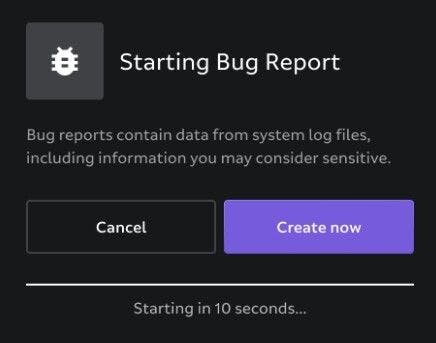
For more information on this release, refer to the Eye Tracking Overview page on our Care Portal.
Liveliness Detection in Iris ID
With this new update, users now enjoy enhanced security measures when using Iris ID. Liveliness detection is a sophisticated technique designed to detect spoof attempts in biometrics by discerning between live human subjects and fraudulent representations, safeguarding access to your Magic Leap 2 exclusively for authenticated users.
For more information on all these features, please visit: https://ml2-developer.magicleap.com/. Or you can review the full release notes here.
Latest Content
Blog
November 7, 2024
Innovation Unveiled: Making AR Possible
Blog
June 19, 2024
Witnessing the Human Impact of Digital Therapeutics
Blog
June 17, 2024
Revolutionizing Construction: How Argyle and Magic Leap Are Transforming Architecture, Engineering, and Construction
Blog
June 17, 2024



